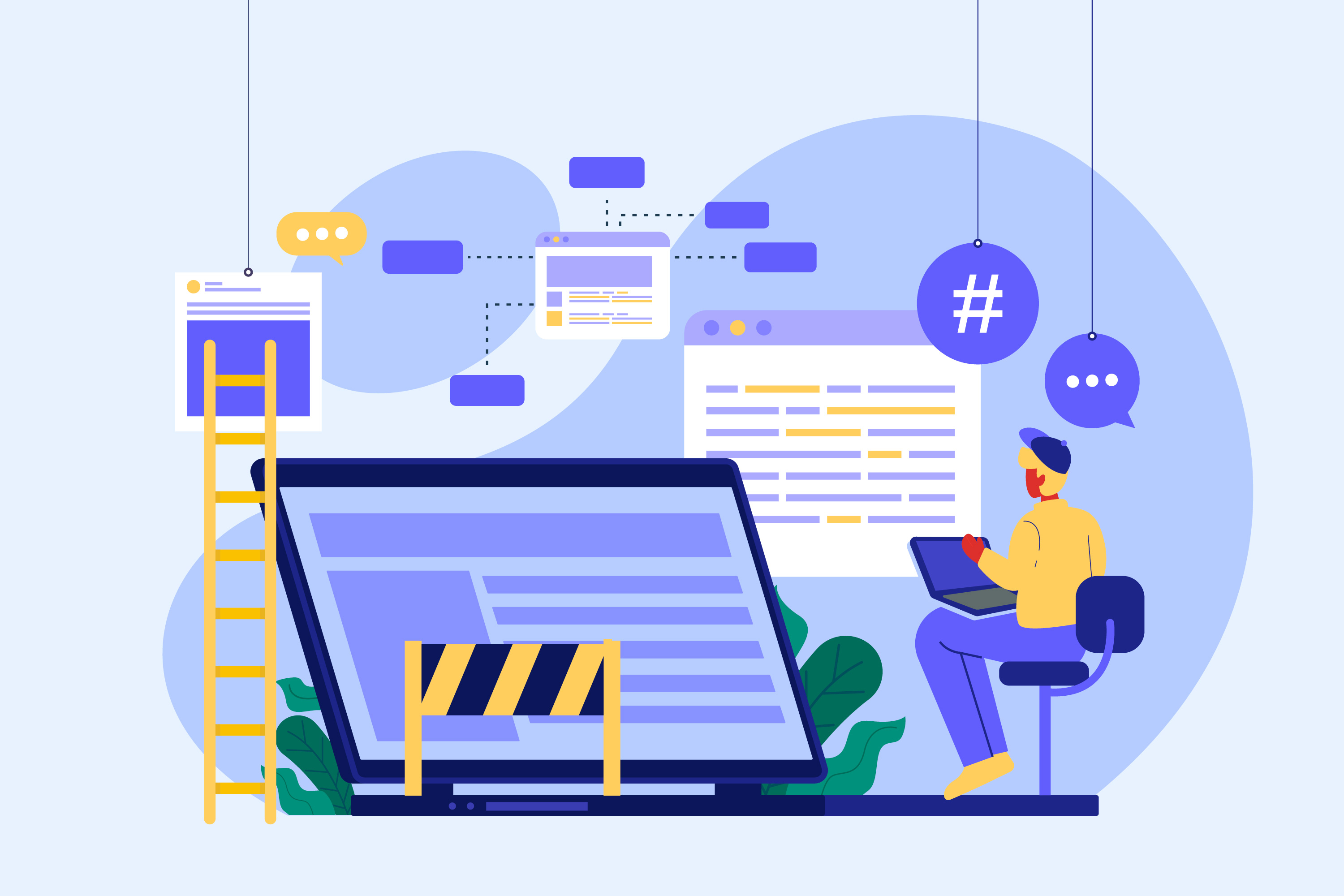Having a well-designed set of Amazon product images requires good planning. We start by setting up a template structure divided into 7 slides: 1) The main image 2) Product specs (what’s included) 3) Main benefit 4) Lifestyle perspective (image or gallery) 5) Features 6) Comparison; and 7) Credentials (customer reviews).
You've got a product to sell, and your new listing is almost ready to go live. And in the back of your mind, there's that little voice that says: "What kind of images should I use?" Well, if you are selling on Amazon, a platform that gets over 300 million people visiting the site every month, then the answer is clear: well-designed listing images.
A great set of Amazon product images is both pretty and functional. It is visually appealing but also does a great job of showing customers what is going to arrive on their doorstep. Remember, you have to showcase your product and, at the same time, create a connection with your potential customers. Furthermore, the primary goal of listing images is to help them get a good idea of the product and decide whether it's worth buying or not.
So to know exactly what makes up a great and enticing set of photos for your Amazon listings, here are seven (7) things you need to include in your own template.
Main Image
The first thing customers will see about your product is its main image, so you want to make sure it works hard for you. In order to prevent confusion and help the customer make a quick decision, your main image should be clear, high quality, and eye-catching. At that point in the buyer's journey, they may have already seen dozens of options, so you want yours to stand out.
To do this, use an image that will make your product stand out from its competitors. If your product is small or oddly shaped, focus on what makes it special. Second, your photo should be clear. Make sure that nothing is blurry or out of focus. Third, lighting is important. You can take pictures with good lighting using a phone or camera with a good macro mode or a DSLR with a macro lens (if you have one). Just remember to not have any shadows in the photo because they'll be distracting. Lastly, your product's main image should have a clear background. It's also important not to have too much going on color-wise in the background, so if you can't find a matching color, you can't go wrong with using just plain white.
Product specs (what’s included)
When your main image is strong enough to convince someone that they have to have whatever it is you're selling, it's time for the description. The second image can show more of the product or focus on its packaging. If your product has any special features, make sure those are included in this image as well. This is where you get to tell them why they want what you have to sell—what your product does, how it does it, what it comes with, and why that's worth their hard-earned money.
The product description should be well presented and carefully edited so that people are not confused or misled. It should be clear, concise, and easy-to-read so that it doesn't confuse or mislead buyers as they read through all its information. However, when writing the description for your product, remember not to give too much information at once; the goal should be to entice customers into clicking through to read more about what your particular item has to offer (and eventually clicking that "add to cart" button).
Main Benefit
There's a reason why Amazon requires you to use multiple images when you're selling a product: it makes for much more enticing shopping. While the first image is meant to show the actual physical product and the second is supposed to elaborate on its specs, the third image is used to highlight the main benefit of buying that particular item instead of any other item on Amazon. Why should customers buy this? What will they get out of it? The goal here is to highlight not just any benefit, but the one compelling enough for someone to put down money for it rather than just keep looking around online or go out and find something else entirely.
Lifestyle perspective (image or gallery)
It's tempting to pay more attention to the style of your Amazon product photos than to the product's characteristics and benefits. But if you do that, you miss out on one of the most important ways to market your product: showing how it will make someone's life better.
Your job is to show shoppers why they want your exact item and how their lives will be better if they buy it. It's generally best to use a photo demonstrating how the user would interact with the product in a typical situation. If you're selling electronics, include a photo of the item plugged in with an iPhone or laptop next to it; this lets customers know that it's compatible with their devices. If you're selling kitchen supplies, including a photo of the product with some other items they could use it with will help.
The key is to clearly convey how the item will make its owner look or feel better—and that's what makes them sell so well. Give the customer a taste of the experience they'll have with your product and make it easy for them to imagine how much better their life will be with it.
Features
An important part of Amazon's user experience is to provide multiple views of a product and multiple angles from which to view it. This is where your fifth image comes in. What you could do is show off some special features of the product. Maybe it has three different ways of attaching it to a wall, or perhaps there's a special feature that allows you to use it while sitting down, like an adjustable height. The purpose of this photo is to show us more about the shape and size as well as to point out something new about it. Remember, you want your customers to feel like they're getting something unique, special, and (most importantly) valuable. Thus, you also have to worry about getting all of the little details right.
Comparison
You know what people want to see on Amazon: how your product compares to the competition. But it's not enough to just show the product alone—you also need to show how your product compares to its competitors. You can also use this sixth image to compare your item with another similar item if there is one available on Amazon—a competitor's product that might be preferable in some way (either because it costs less or because it has comparable features).
In order to do that, you need an image that illustrates both products while still highlighting what makes yours different. You have to prove to them that they have to buy the product from you and not from the other store. Whatever makes your item stand out from its competition, this is what your sixth image should highlight.
Credentials (customer reviews)
The last image in the listing set should feature your product's credentials. The customer review is one of the most important features on any Amazon product page. It's a little bit of social proof that shows customers that other shoppers have found your product to be trustworthy and reliable. And maybe most importantly, it gives people who are thinking about buying your product a first-hand account from someone who has already bought and used your product and can say whether or not it is worth buying.
Potential customers should see the reviews that rave about how great your product is. Buyers will be much more confident in their decision if they see customer reviews on your product. At its core, the customer review is a way for consumers to feel confident about making a purchasing decision.
You don’t have to be a professional graphic designer or photographer to create well-designed Amazon images. It just requires careful planning, the right layout and template, and enough time to carefully execute it. If you follow these steps, your product images will be more visually pleasing, informative, and effective. Once you're done with this, you should be able to generate solid-quality images for any product—and promote your products to more customers!
Hopefully, the next time you design an Amazon product image, it will be easier. And if you have already designed a few and are looking for inspiration to design more, these tips will inspire you to create more beautiful images to help sell your product. Good luck!



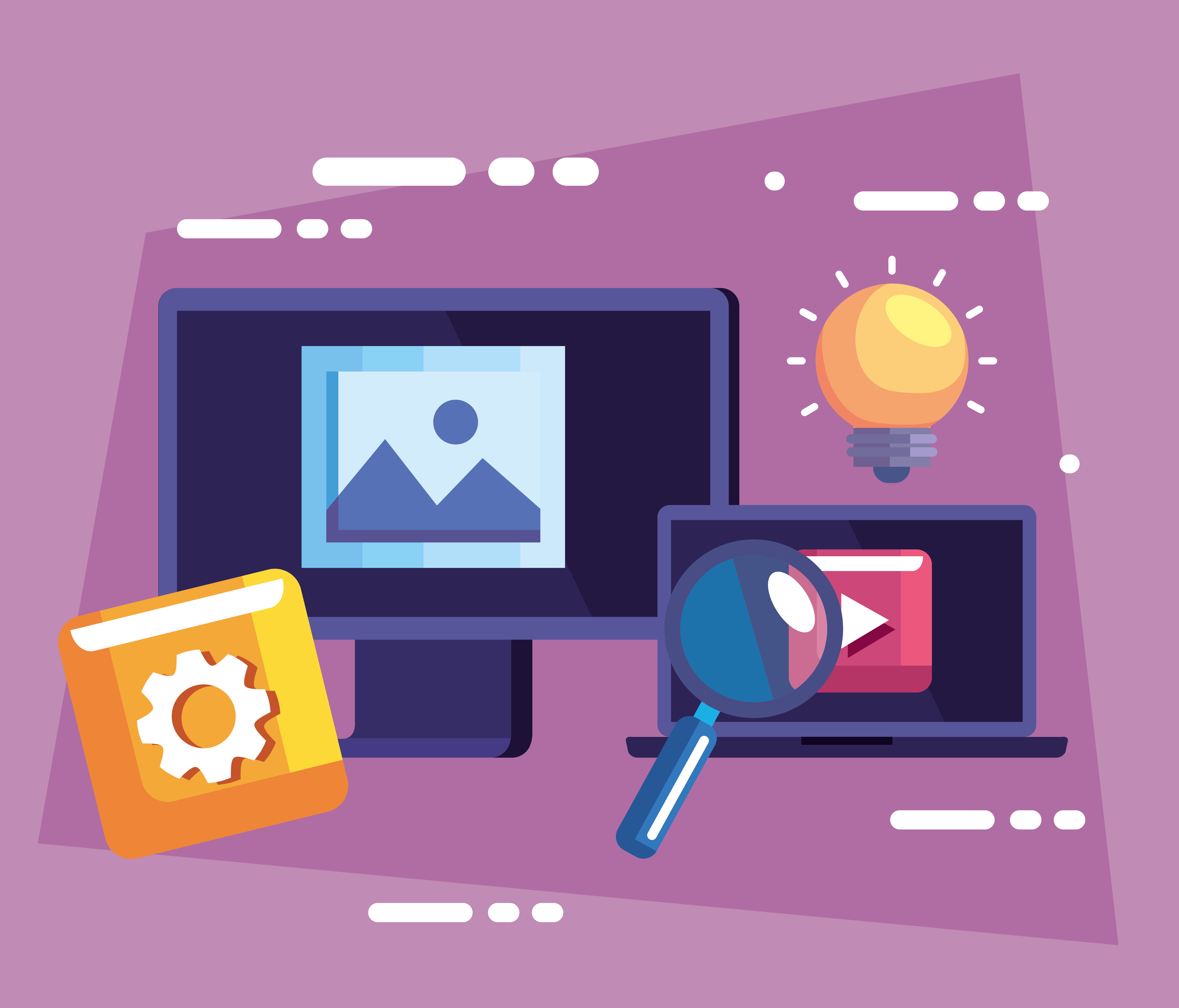
.jpg)