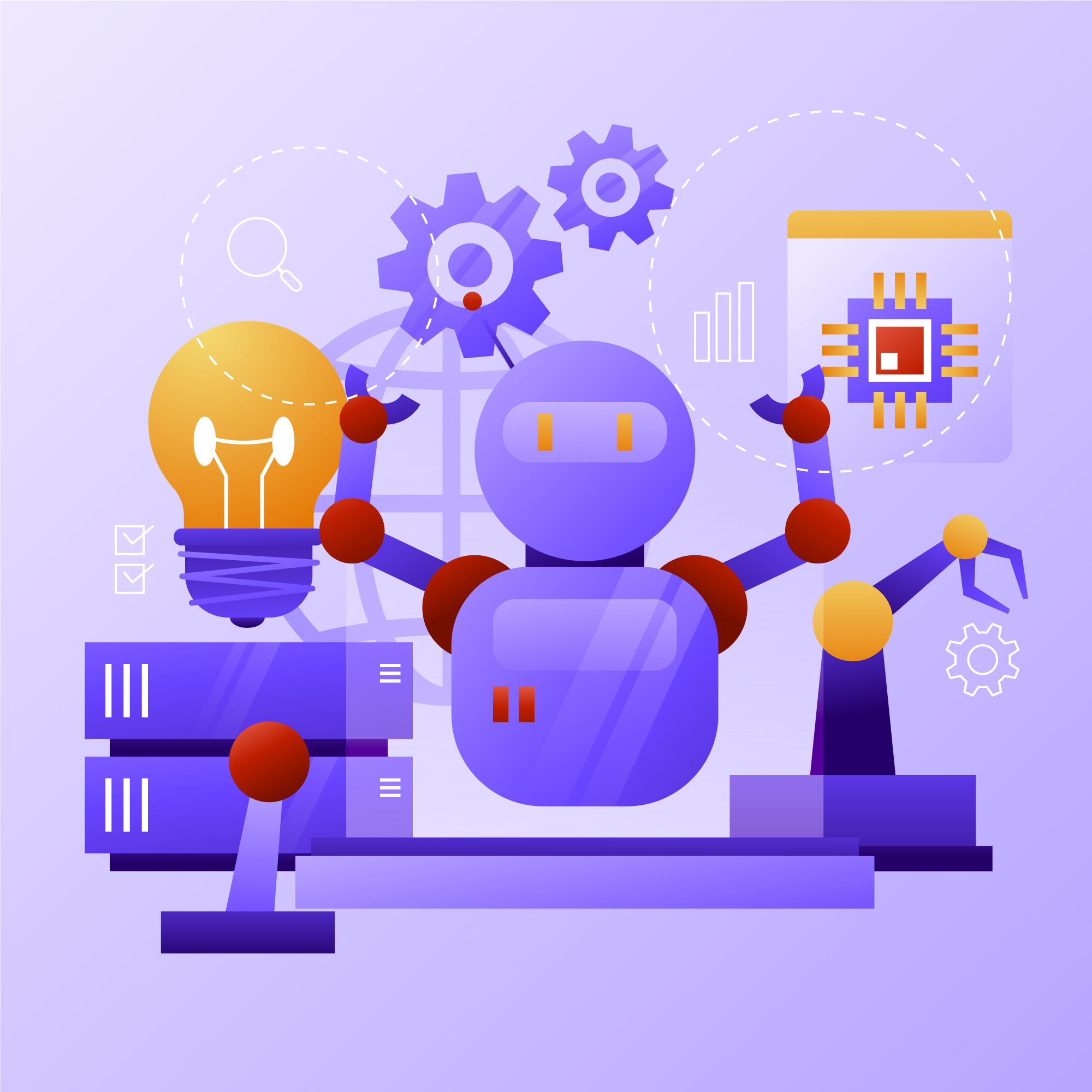To design a flexible, accessible, and interesting digital learning environment for all users, we can use a mobile-first strategy, flexible layouts, media queries, multimedia optimization, and comprehensive testing.
From desktop computers to smartphones and tablets, users have access to course material on a variety of gadgets. It is important to make sure your course website looks amazing and runs well on all devices in order to deliver the best possible learning experience and reach a wide audience. When it comes to this, responsive design is important.
What Is Responsive Design?
A technique to web design and development known as responsive design makes sure that a website's appearance and content dynamically adjust to the screen size and orientation of the device being used. In other words, whether your students are using a desktop computer with a huge monitor or a smartphone with a smaller screen, it's about offering a flexible and user-friendly browsing experience.
The Importance of Responsive Design in Online Education
Accessibility for All
A larger audience can access your course content thanks to responsive design. Depending on their location, circumstance, or personal preferences, learners can interact with your materials on a variety of devices.
Enhanced User Experience
Regardless of the device they use, learners will always have a consistent and user-friendly experience thanks to a responsive course website. This reliability can increase interest and promote ongoing participation.
Improved SEO and Visibility
Mobile-friendly websites are given priority in search engine rankings by platforms like Google. The exposure and discoverability of your course website among prospective students might be improved by a responsive design.
Futureproofing
New devices with various screen sizes and resolutions appear as technology advances. Your course website is future-proofed by responsive design because it can easily adjust to these changes.
Practical Tips for Implementing Responsive Design
Mobile-First Approach
Consider the smartphone experience at the outset of your design process before scaling up for larger screens. This strategy makes sure that the most important information and features are given priority for smaller devices.
Flexible Grids and Layouts
Use flexible layouts and fluid grids that can change their size to fit different screen sizes. Avoid fixed-width designs because they could not work properly with different devices.
Media Queries
Apply specific styles and layouts dependent on the device's screen width by incorporating CSS media queries. You can adjust the way that material is presented for different breakpoints using media queries.
Optimize Images and Multimedia
Reduce the size of photos and videos to speed up mobile device loading. Use picture formats and video players that can adjust to multiple screen sizes.
User Testing
To guarantee that your responsive design works seamlessly and offers a great user experience, thoroughly test it across a range of devices and screen sizes.
Now, try to share a recent instance in which you came across a website that didn't look good on your device. What impact did it have on how you interacted with the information, and how could it have been made more responsive?
Responsive design is a key component in building a course website that takes into account students' varied tastes and devices in the ever-evolving world of online education. Responsive design guarantees that your course information reaches and engages learners successfully, regardless of how they choose to access it by prioritizing accessibility, improving user experiences, increasing SEO, and future-proofing your site. A responsive course website is an investment in the success and usability of your instructional content, so keep that in mind as you start the course building process.